Previewing data at any task/stage
The section on data previewing allows you to be able to preview every data after performing any process at every stage of the workflow. After your nodes have been configured at every stage, to view the result of the configuration, you need to click the Run tab to preview the data at every stage.
Preview Data
After configuring your nodes at every stage of your process, to preview data at every stage, click on the Run at the top-right of each stage.
To preview data under the Input data stage, Transform stage, Output stage, click on the Run tab at the top-right of each of the stages which analyzes or process the data graph to enable you to preview the data.
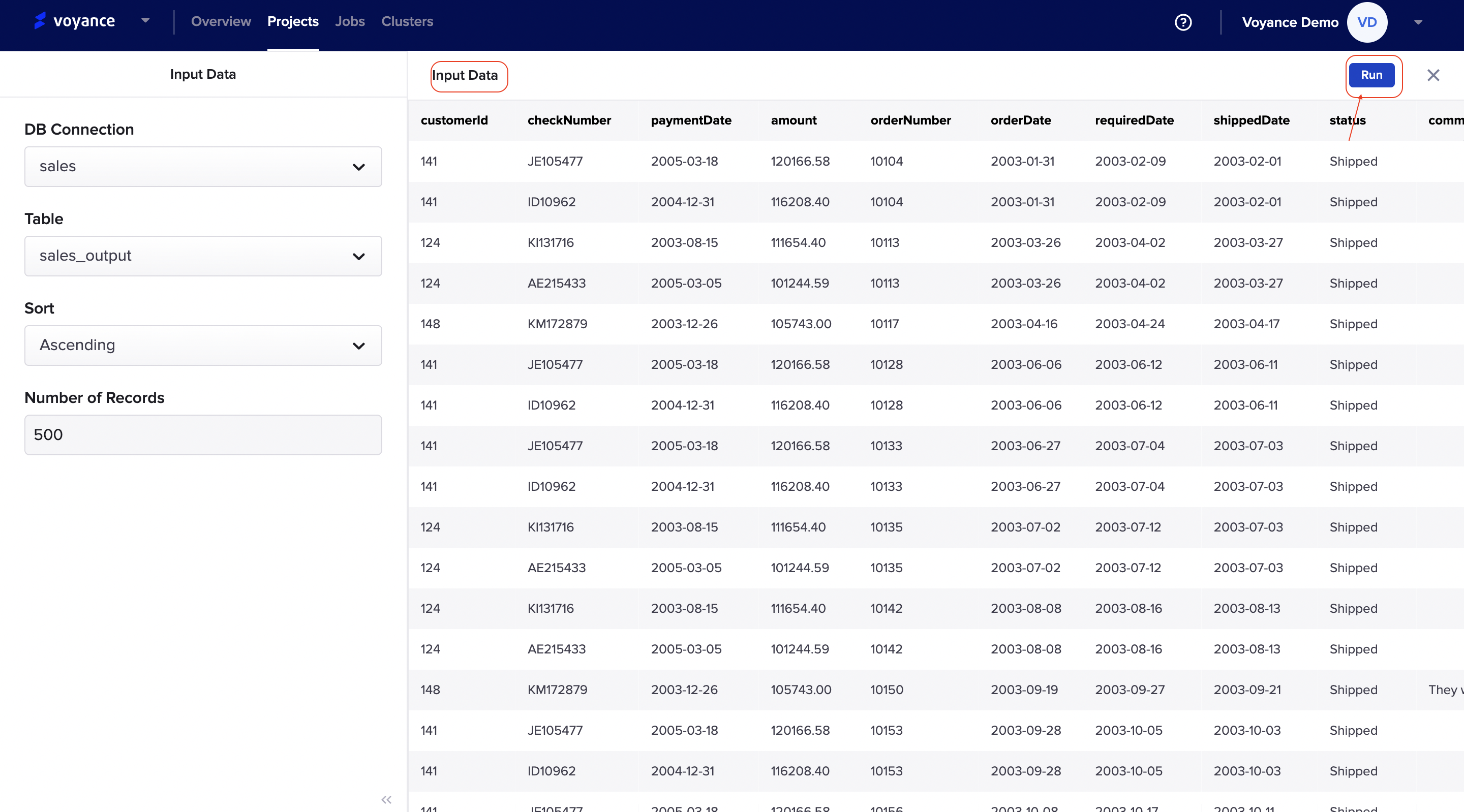
The preview data at the input data stage
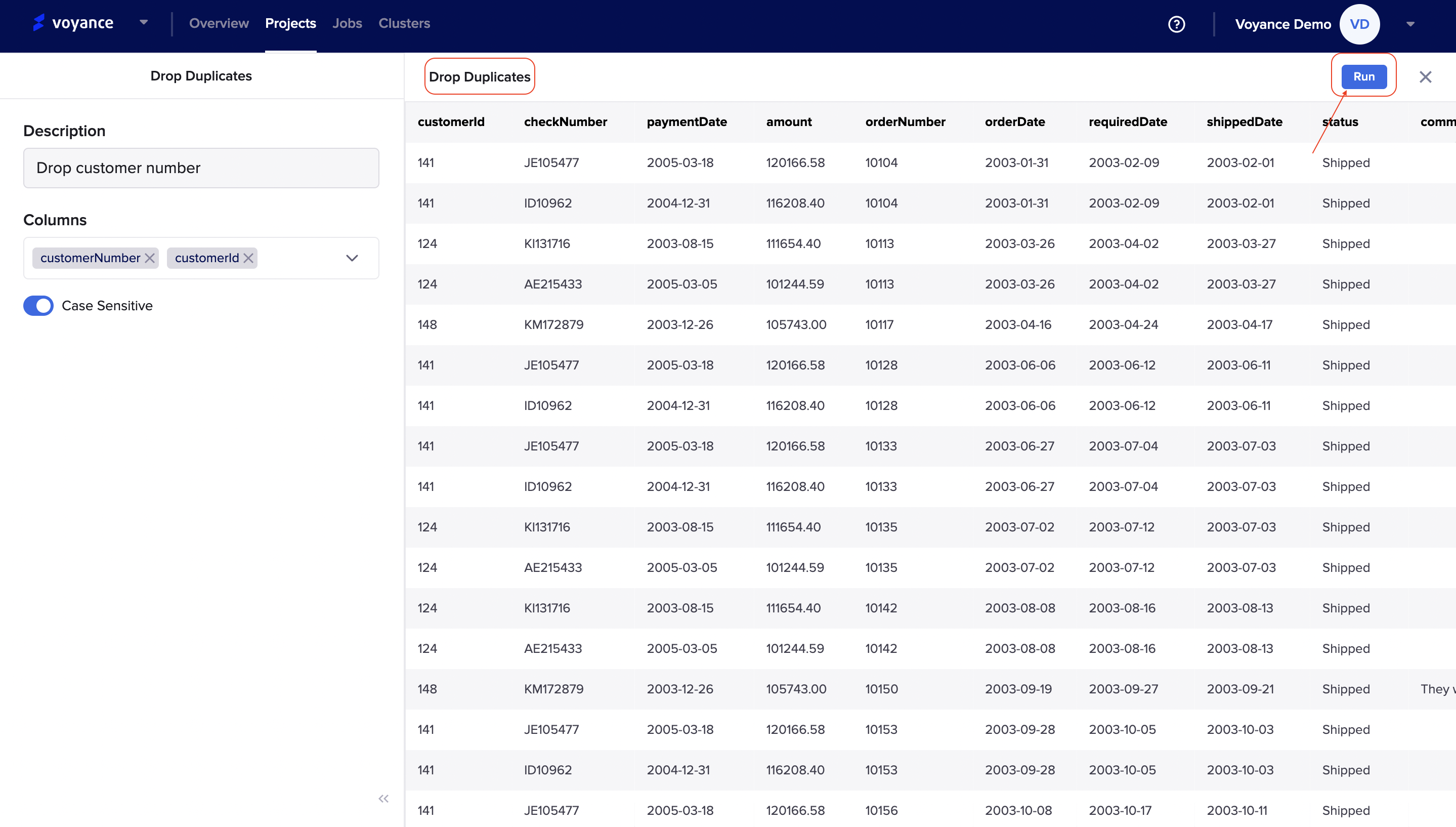
The preview data at the transform stage using one of the transform capabilities or features
Updated over 3 years ago
